 Nathalie Croquet
Nathalie CroquetFrench photographer Nathalie Croquet's project Spoof invites comparisons between ourselves and supermodels. Having worked as a photo editor at Biba and Jean Paul Gaultier, Croquet's no stranger to the fashion world, and in Spoof she inserts herself front and center into ad campaigns, replacing the likes of Kate Moss and Natalia Vodianova. She mimics the poses of high-fashion supermodels and actresses in campaigns for brands like Lancôme, Givenchy, and Isabel Marant. Croquet's costumes and lighting achieve a remarkable similarity to her subject material, getting every little detail. Although the images may appear to have a subtle comic element to them, they portray and bring attention to a much wider issue.
Understanding the amount of extensive photshopping that takes place on virtually every image the media feeds to us was not only shocking, but eye openining as well. While I was in one respect, horrified at the damaging and distorted affects these images have on the public, particularly young people. I was also, some what relieved and found comfort to see before pictures such as those leaked of Beyonce on her loreal campaign photoshoot, displaying the true image and flaws.
Overall I then began to question, how far is too far? While I believe that certain modifications are acceptable and sometimes necessary, such as those on poor skin, under eye circles and stray hairs, I completely disagree with the manufactured, non realistic ideals of beauty that are no doubt unattainable, that the industry present us with through their use of retouching. I think that while some modifications are necessary because they are of temporary flaws, such as poor skin, the amount of retouching that goes into images today is highly distorting, and often unrecognisable to the first image.
I also assumed that achieving the skills to be able to retouch just like images are retouched today would be extremely difficult, however this soon changed when I discovered the DIY app, Facetune. The images below are the before and after pictures of the images myself and group edited using the app. In all of these images we smoothed the skin, and added 'details' to the eye and also the high points of the face, such as the cheek bones to give a highlighted look. On the image below, we even changed the face shape, bringing in the lower jaw to slim down the face. On the third image, we also changed the colour of the skin, by lower the lighting and decreasing exposure and contrast, giving a tanned look. The colour of the lips were also changed to a blush pink colour. And the 'details' tool was used on parts of the hair to make it stand out more. Overall from 6-8 modifications were made to these images below.

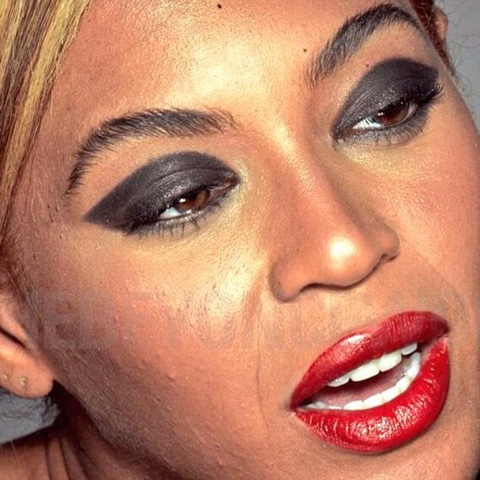



No comments:
Post a Comment